- November 15, 2025
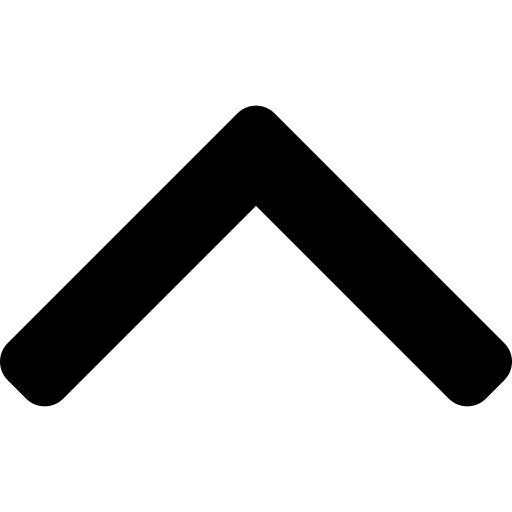
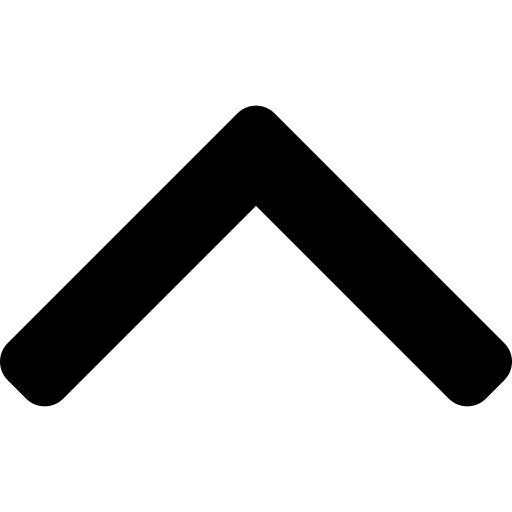

Shared hosting is where most websites begin life. It’s affordable, convenient, and comes with all the right checkboxes ticked on the packages comparision pages. But as your site grows it’s traffic, the cracks start to show. And the reason behind those slowdowns isn’t always obvious.
Let me lift the lid on one of the quietest throttling systems in the hosting world: CloudLinux.
If you’ve ever logged into cPanel and checked your usage stats, you’ve probably felt reassured. Disk space is under control. CPU is barely touching the sides. Memory usage? Low. Entry processes? A couple at most. Bandwidth? Loads left.
On paper, your site looks like it’s running lean and efficient. But then you visit a few pages and something feels off. Sluggish load times, unexpected timeouts, or caching that suddenly stops working properly.
Everything looks fine until it doesn’t.
Most shared hosting providers now use CloudLinux as a way of isolating each customer into a virtual cage. It sounds dramatic, but the idea is simple. You’re on a shared server with hundreds of other websites, and CloudLinux is there to stop any one account from bringing the whole thing down.
To do that, it places invisible limits around every hosting account. And when you hit those limits, it doesn’t warn you. It just slows your site down or quietly starts dropping requests.
And this is where people get caught out.
Most users keep an eye on CPU and memory. That’s fair. But those are rarely the first limits you’ll hit.
CloudLinux also tracks things like:
The moment one of those metrics spikes, CloudLinux steps in and starts throttling. And you’ll feel it. Your site might still be technically live, but it will crawl. Pages won’t load properly. Visitors will bounce.
This one catches people out more than any other. Entry processes control how many people can hit your site at once. You might have 30 as your limit, which sounds fine until a plugin decides to fire off three processes per user. Suddenly ten visitors is enough to tip you into throttling.
And here’s the thing. Your stats could show CPU at 5 percent, memory at 200MB, and it won’t matter. CloudLinux is focused on concurrency. How many things are happening at once, not how much you’re using overall.
It’s entirely possible to hit a CloudLinux limit without ever seeing an error. Your visitors just get a slower experience. You might assume it’s your caching plugin or that WordPress needs cleaning up. Maybe you update a few themes and delete some old plugins, but nothing really changes.
And that’s because the issue isn’t on your site. It’s the hosting environment quietly controlling how much you’re allowed to do.
Let’s be clear. I’m not anti-shared hosting. For smaller sites, personal blogs, and low-traffic landing pages, it absolutely has its place. But once your site becomes dynamic, handles user input, or sees real traffic, the limits start to get in the way.
This is especially true if you’re running WooCommerce or have marketing automations firing in the background. That sort of activity doesn’t look dramatic on a graph, but it can create just enough activity to trigger throttling.
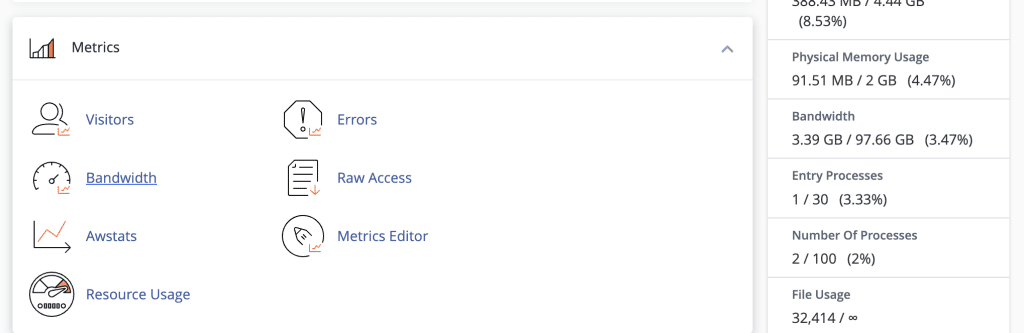
Start by understanding your limits. Look in your hosting dashboard and check the less obvious metrics like entry processes and I/O usage.
Then think about when your site feels slow. Was there a traffic spike? Was a plugin crawling your product pages for stock updates? Was Googlebot hammering your site?
You can also speak to your hosting provider, but don’t expect a straight answer. Many will recommend plugin optimisations, image compression, or caching tweaks instead of telling you the limits you’ve hit.
If you’re pushing against those walls too often, it might be time to look at something like cloud hosting or a dedicated container setup. Somewhere you have more headroom and fewer hidden restrictions.
Most shared hosting dashboards give you a wall of stats, but not much context. Here’s how to figure out if CloudLinux is quietly holding your site back.
What to check: Look for a value like “1 / 30” or “5 / 30”.
Why it matters: This controls how many users can hit your site at the same time. If this maxes out, new visits get blocked or delayed.
What to do: If you’re regularly seeing high numbers here, you’re brushing up against a hard wall. Either optimise concurrency or consider a better hosting plan.
What to check: You’ll see something like “0 bytes/s / 48 MB/s”.
Why it matters: This is about how fast your site can read and write data. If you’ve got a lot of database calls, image-heavy pages, or dynamic content, this matters more than you’d think.
What to do: Check if slow page loads correlate with spikes in I/O. If yes, you’re being throttled behind the scenes.
What to check: Memory might read “40 MB / 2 GB” and CPU “0 / 100”.
Why it matters: These look fine most of the time. But don’t be fooled! CloudLinux often throttles you before you hit these limits, especially if other metrics are spiking.
What to do: Don’t rely on these alone. Keep an eye on the others.
What to check: Something like “1 / 20”.
Why it matters: Each PHP script or backend action spins up a process. Too many, and the server starts dropping or delaying them.
What to do: If you see sudden jumps here, check what’s running. Bots, backups, poorly coded plugins, they all count.
What to check: You’ll probably see “3 GB / 97 GB used”.
Why it matters: These aren’t your problem. They look generous on purpose. The real constraints are in concurrency and execution limits, not disk space or traffic caps.
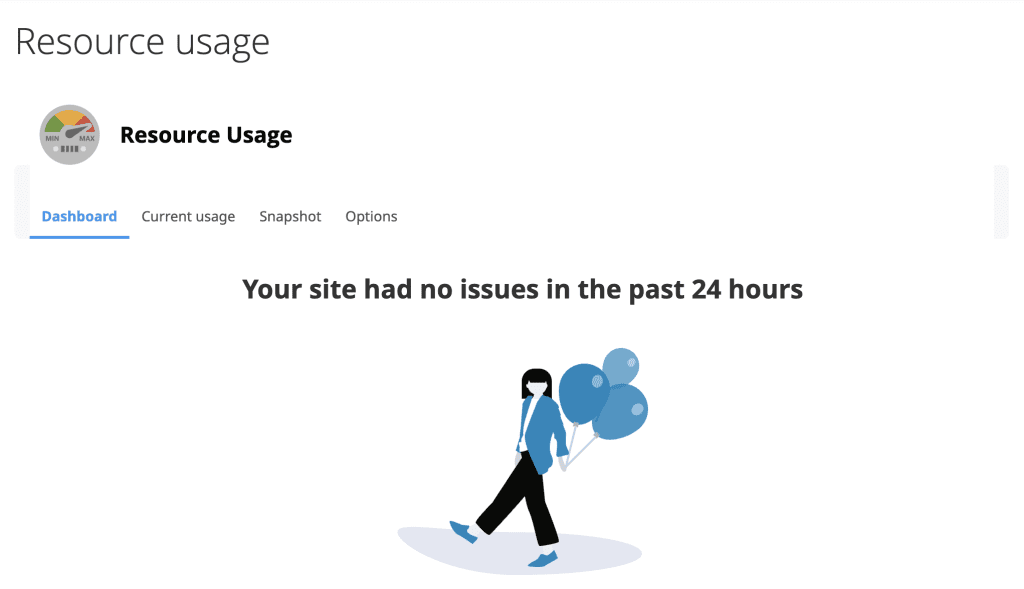
On paper, shared hosting looks generous. You’re shown stats and quotas that you’re nowhere near. But what you’re really paying for is a slice of performance that’s shaped around concurrency and fairness.
CloudLinux is doing exactly what it was built to do. The problem is, most people don’t know it’s there.
If your site is growing, if you’re running international storefronts, or if performance actually matters to your bottom line, shared hosting will eventually get in the way. And when that happens, it won’t be your site holding back your SEO. It’ll be the quiet limitations you were never told about. If you need any help or advice, get in touch.