- November 2, 2025
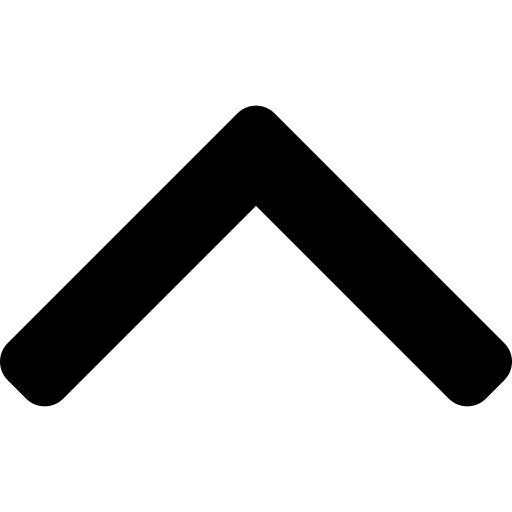
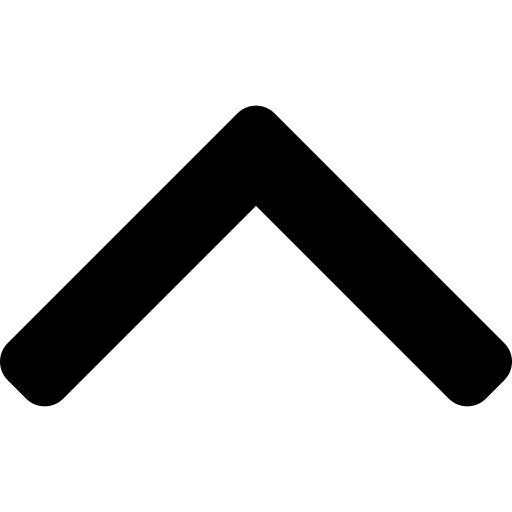
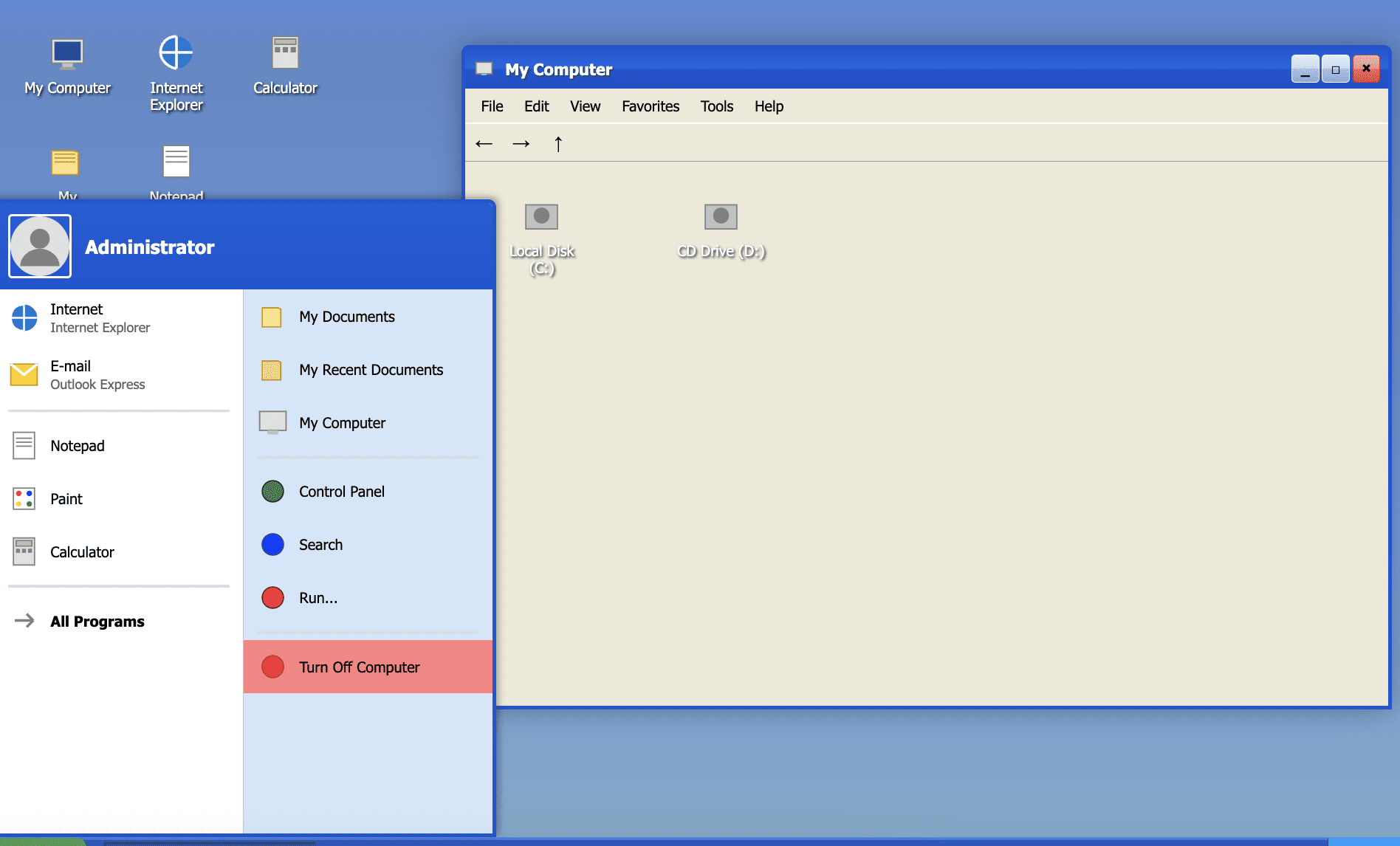
Every now and again I take a break from the serious side of technical SEO and dive headfirst into side projects that are more about fun than function. This week I have gone down a proper nostalgia rabbit hole. If you were around in the days of MSN Messenger, Windows XP start-up jingles and even the grey-on-teal blockiness of Windows 3.1, you are in for a treat.
I have coded working homages to Microsoft’s operating systems and MSN Messenger. They are not screenshots or static mock-ups. They actually run in the browser.
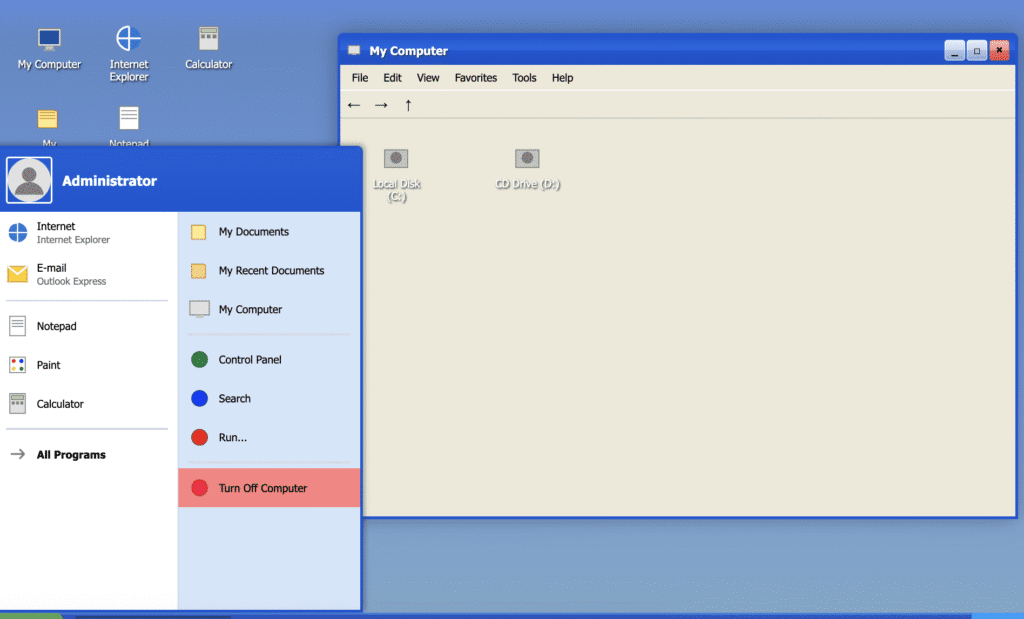
First up, Windows XP.
👉 Try it here
This one looks and feels like the Windows XP desktop we all remember. My Computer, Internet Explorer, Paint, Notepad, the good old Start menu. The nostalgia kicks in as soon as you hit that green Start button. You can open apps, drag the windows around, and it all works seamlessly inside your browser.
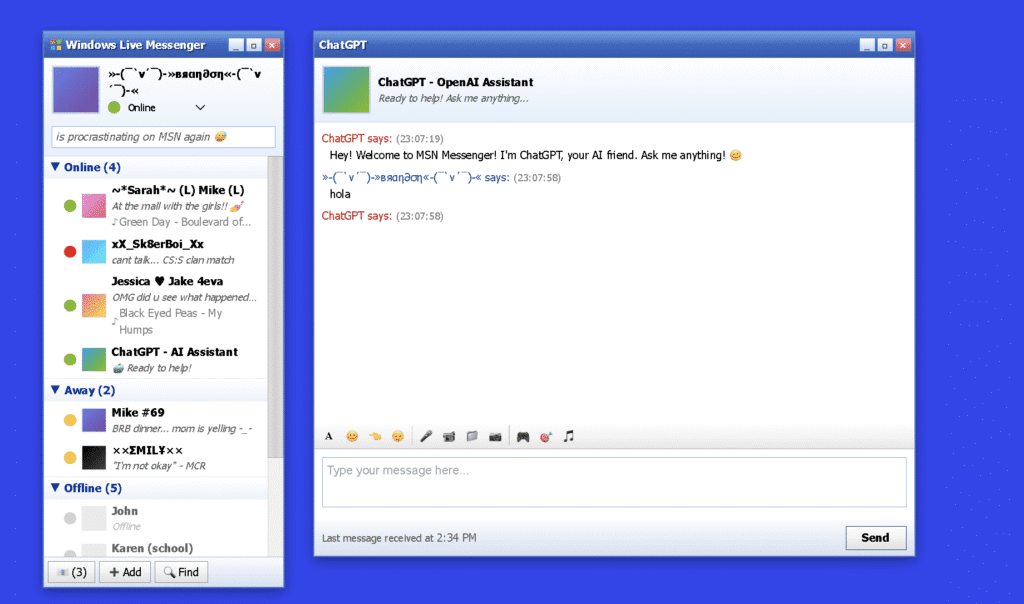
Then there’s MSN Messenger.
👉 Try it here
This one made me laugh the most while building it. I kept the vibe exactly as we remember it: ridiculous usernames, away messages quoting song lyrics, and chat windows that pop up with your mates typing in Comic Sans. I even wired it up so that if you plug in your OpenAI API key you can actually chat with an AI retro-style. The idea of speaking to ChatGPT through MSN Messenger in 2025 is about as surreal as it gets, but it works. It is weirdly addictive and makes you realise how much personality those old interfaces had compared to today’s sterile messaging apps.
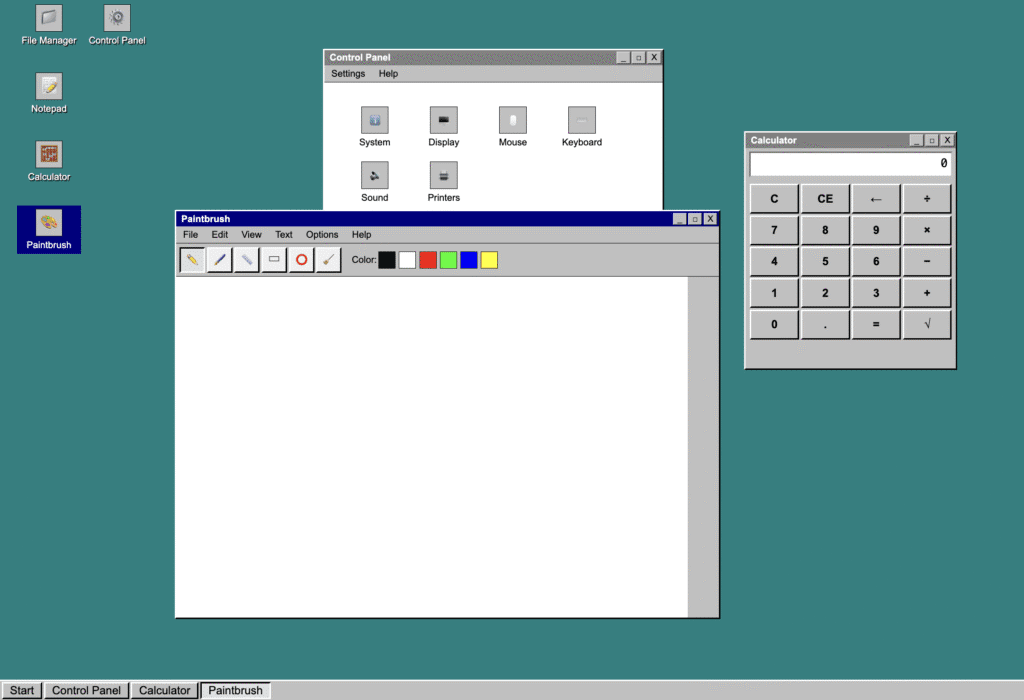
And because I could not stop there, I went back even further.
👉 Try it here
Windows 3.1. Grey boxes, teal backgrounds, chunky icons and the most basic calculator you have ever seen. This was the system that ran on machines with less power than most smart watches today, yet we spent hours clicking through it as if it were cutting-edge. Rebuilding it in the browser felt like uncovering a piece of history and gave me that same sense of wonder I had when I first used a PC in the early 90s.
All three of these builds were put together with Claude, and honestly, I had a lot of fun doing them. They are not serious projects. They do not serve any commercial purpose. They are just little playgrounds where you can step back in time and remember how it felt to be online in a different era.
For me, nostalgia projects like this are a reminder of why I started tinkering with computers in the first place. It is easy to get caught up in algorithms, audits, and performance metrics, but at the end of the day, the spark that got me here was the joy of playing around, building things, and pushing code until something came to life on screen.
The response from people who have tried these already has been brilliant. The moment you see the MSN window load, you are straight back to evenings spent swapping song lyrics, setting cryptic away messages and waiting for that little nudge animation. Fire up the XP demo and you remember the first time you installed LimeWire or Winamp. Open the 3.1 build and you are right back at your school computer lab, pretending you know what you are doing while secretly just messing with Paintbrush.
I have a few more of these planned, because once you start, it is hard to stop. There is something about recreating these old systems that scratches both the creative and the nostalgic itch. It is like digital archaeology, but with more neon status icons and dodgy UI choices.
So if you fancy a trip down memory lane, give them a spin. They all work straight from your browser, no download needed. Whether you are curious to see MSN running with an AI twist or you just want to click the Windows 3.1 calculator again, they are waiting for you in my playground.
Sometimes side projects do not need to have a grand purpose. Sometimes it is enough that they make you smile.
Comments: