- November 15, 2025
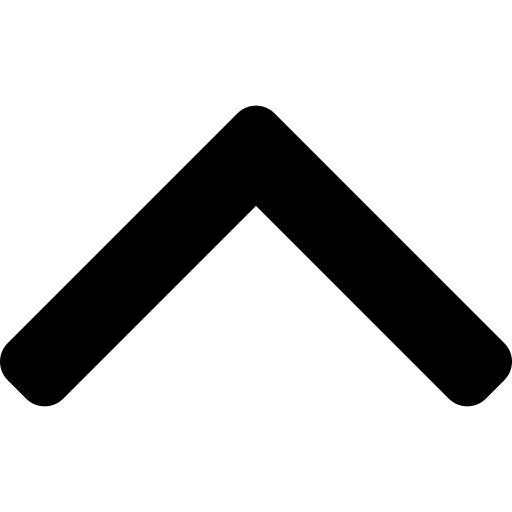
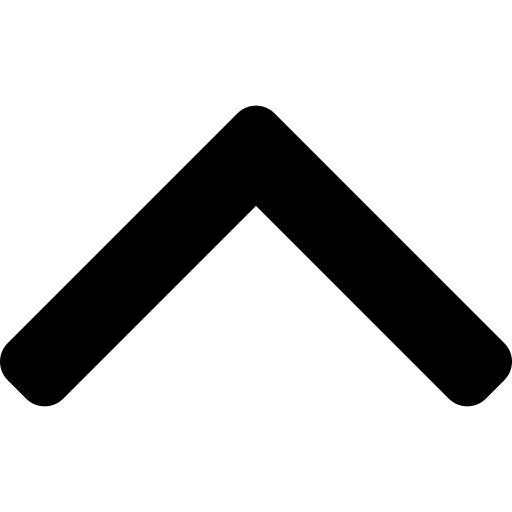

You see HTTP status codes every day in logs, audits, tools and error messages, but most people never stop to ask where they came from or why they’re structured the way they are. I did. As someone who’s spent over a decade working across technical SEO, server logs, and diagnostics, I’ve grown to respect the simplicity and logic that went into designing the HTTP response model.
This post is about understanding HTTP status codes, how they were created, who invented the format, and why they still matter deeply for anyone working in SEO or web development today.
A status code is a short numeric message sent by a server in response to a client’s request. Every time your browser asks a server for a page, file or resource, the server sends back a status code as part of the HTTP header. It’s the very first thing the browser receives before any content loads. These codes tell the browser what happened: whether the request succeeded, failed, got redirected, or something else entirely.
The origins of HTTP status codes trace back to the early days of the Internet, specifically to Tim Berners-Lee and the team working on the first iterations of the World Wide Web in the late 1980s and early 1990s. At the time, there was a need for a simple, lightweight protocol that could allow hypertext documents to be linked and retrieved across different systems. That protocol became HTTP – Hypertext Transfer Protocol.
The first formal specification of HTTP existed by 1991, and by 1996, the Internet Engineering Task Force (IETF) published RFC 1945, defining HTTP/1.0. This was followed by HTTP/1.1 in RFC 2068 and then RFC 2616, which shaped most of the conventions we still use today.
These RFCs are where the status codes were first properly defined. They follow a consistent three-digit structure, grouped by class. Each class serves a different role.
The three-digit format wasn’t chosen by accident. It was designed to be easy for both humans and machines to interpret. The first digit defines the general category of the response:
The remaining two digits give more detail. For example, 404 tells us the client tried to request a resource that the server could not find. It’s client-side, not server-side, and it’s not about permissions. Every code in the 400s shares that basic DNA.
This consistency has stood the test of time. You could argue that the structure of these codes is one of the most durable parts of the web’s design, still in active use decades later without needing a rethink.
Status codes are not just invented on the fly. They’re defined and standardised by the IETF through proposals and RFCs. Occasionally, newer status codes were introduced, like 429 (Too Many Requests) or 308 (Permanent Redirect), which emerged to solve specific modern needs such as rate limiting or better redirect handling.
Companies like Google or Cloudflare might popularise certain behaviours, but unless a code is officially defined through the IETF process, it’s not considered standard. There are also some unofficial or humorous codes like 418 (I’m a teapot), but those are never used in production environments.
Search engines rely heavily on status codes to crawl and index your site correctly. If your pages return the wrong code, Googlebot will make the wrong assumptions. A 200 on a thin or broken page will keep it in the index. A 404 on a valid URL will remove it. A 302 where a 301 is needed will delay ranking consolidation.
This is not theoretical. I’ve seen whole sites underperform because of systemic status code misuse. From legacy redirects and soft 404s to broken pages returning 500 server errors (WordPress mostly). Understanding and auditing status codes is one of the quickest ways to uncover underlying SEO problems that content alone can’t fix.
In some cases, developers assume client-side rendering solves everything. It does not. Status codes are set at the HTTP level, and they travel ahead of any JavaScript. That means your backend or edge server is always in charge of setting the correct response. This is where things like serverless functions, Cloudflare Workers, and CDNS have started to play a role in SEO, too.
To understand status codes at scale, I lean on log file analysis. Tools like Screaming Frog, Sitebulb and my own XML Sitemap Extractor are helpful, but real log data tells the story. I match crawler behaviour with returned status codes, overlay crawl frequency, and track how search engines respond to changes over time.
I also rely on header inspection tools, curl, Cloudflare logs, and CDNS with edge logging to see what users and bots are getting, especially in setups where the CMS is behind a caching layer.
Bing doesn’t talk about crawl budget or HTTP behaviour as much as Google, but it still follows the same protocol. It expects clean status codes, no redirect chains, and consistent responses. If you want traffic from Bing and other engines like Yandex or Baidu, you need to treat your status code setup with the same rigour. HTTP is a shared standard, even if the documentation varies.
Status codes are not just technical trivia. They are the foundation of how websites communicate with browsers, crawlers, APIs and users. Get them wrong and everything else can falter. But get them right, and you create a predictable, stable, and efficient structure that search engines can trust.
I’ve spent years helping businesses fix status code issues; from deep technical audits to server-level adjustments and redirect strategy. The web might have changed, but the rules behind these codes have not. If you understand them, you gain a real advantage