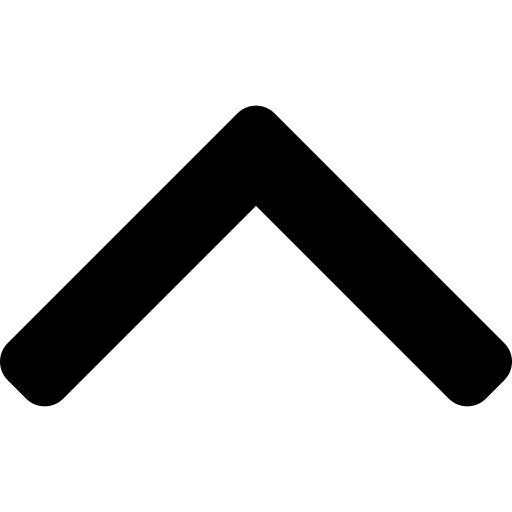XML Sitemap URL Extractor
The XML Sitemap URL Extractor is a tool to extract the URLs from an XML sitemap. This tool allows you to fetch an XML sitemap from a remote website or paste the sitemap contents directly. The extracted URLs are displayed in a output box, you can also export the URLs as a CSV file.
How to use the XML Sitemap URL Extractor Tool:
Extract URLs from a Sitemap Tool instructions are below.
Load a remote XML sitemap:- Enter the URL of the XML sitemap in the input field labeled "Enter the URL of the XML sitemap".
- Open "https://cors-anywhere.herokuapp.com" and click on the "Request temporary access to the demo server" button to enable the CORS Anywhere proxy for your session.
- Click the "Load Sitemap" button to fetch the XML sitemap content. The content will be displayed in the input textarea.
- Note: If you encounter a "NetworkError" or "Forbidden" error while loading the sitemap, it may be due to the browser's same-origin policy. Please ensure you enable the CORS Anywhere proxy to avoid such issues. The CORS Anywhere is a popular proxy designed to bypass the browser's same-origin policy.
Paste an XML sitemap manually:- If you prefer to paste the XML sitemap content directly, you can do so in the input textarea labeled "Or paste your XML sitemap here".
Extract URLs:- Click the "Extract URLs" button to process the XML sitemap contents and extract the URLs.
- The extracted URLs will be displayed in the output textbox.
Export to CSV:- Once you have the extracted URLs displayed in the output textarea, click the "Export to CSV" button to download a CSV file containing the extracted URLs.
Try out my XML Sitemap Creator tool.
Other development, productivity & SEO Tools
Development
Images
Tools
Schema
Technical
- Google IP Range Checker & Bot Verifier
- Google IP Technical SEO Suite
- HREFLANG Tag Generator
- LLM & AI Bot IP Range Checker API
- llms.txt Generator
- Meta Robots Tag Generator
- Nginx Redirect Generator
- Redirects Generator
- Response vs Render - JavaScript SEO Analysis Tool
- Robots.txt Generator
- SEO Security Header Checker
- Server Log Generator
- URL & Anchor Text Extractor
- URL Structure Analyzer
- XML Sitemap Generator
- YAML Redirect Generator