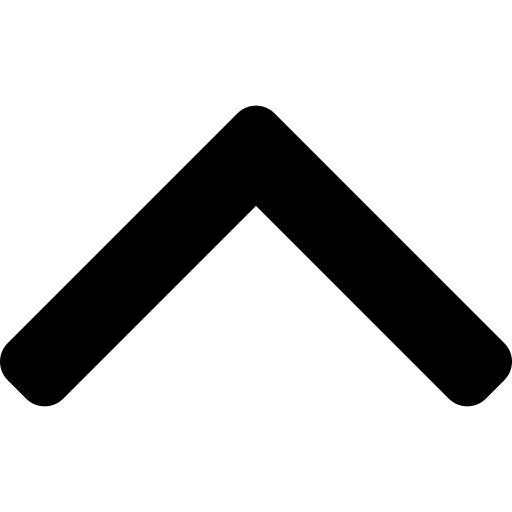Responsive Srcset Generator
Generate perfectly sized responsive images with smart focal point cropping for optimal Core Web Vitals.
100% Private: All image processing happens locally in your browser. Set focal points, generate multiple sizes, and get production-ready HTML code instantly.
Understanding Responsive Images with Srcset
The srcset attribute revolutionizes how we serve images on the web. Instead of forcing mobile users to download
desktop-sized images, browsers can now choose the perfect size automatically!
🎯 Why Use Srcset?
- Faster Load Times: Mobile users get smaller images = faster page loads
- Save Bandwidth: Don't waste data downloading unnecessarily large images
- Better Core Web Vitals: Improves LCP (Largest Contentful Paint) scores
- Retina Support: High-DPI screens get crisp images automatically
📖 How Srcset Works - Simple Example
<img src="hero-640w.jpg" srcset="hero-640w.jpg 640w, hero-768w.jpg 768w, hero-1024w.jpg 1024w, hero-1920w.jpg 1920w" sizes="(max-width: 640px) 100vw, (max-width: 1024px) 100vw, 50vw" alt="Hero image">
The src Attribute
Fallback image for older browsers. Always include this!
The srcset Attribute
Lists all available image files and their widths (640w = 640px wide)
The sizes Attribute
Tells browser how much space the image takes in your layout
🚀 How to Use This Tool
- Upload your image - Use the highest quality version you have
- Choose output format - WebP is smallest, JPEG is most compatible
- Set quality level - 80% is a good balance of size and quality
- Generate srcset - Creates 4 optimized sizes automatically
- Copy the HTML - Use the generated code in your website
- Download images - Get all sizes in a ZIP file
📱 The 4 Viewport Sizes Explained
640px - Mobile
For phones in portrait mode. Most mobile devices are 320-414px wide, so 640px covers retina displays.
768px - Tablet
For tablets and large phones in landscape. iPad portrait is 768px wide.
1024px - Desktop
For laptops and small desktop screens. Common breakpoint for responsive design.
1920px - Full HD
For large desktop monitors. 1920x1080 is the most common desktop resolution.
🎓 Learning Tip:
After generating your srcset, look at the file sizes of each image. Notice how the mobile version (640w) is much smaller than the desktop version (1920w)? That's the bandwidth you're saving for mobile users! This directly improves your Core Web Vitals scores and SEO rankings.
⚡ Browser Magic:
The browser considers three factors when choosing which image to download: 1) Viewport width, 2) Device pixel ratio (retina displays), 3) Network speed. It automatically picks the best image for each user's situation!