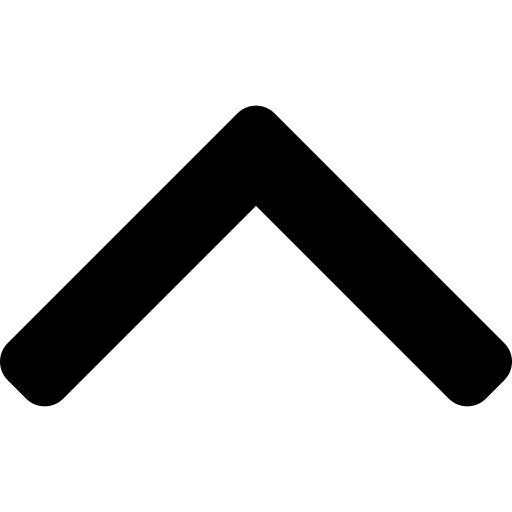WordPress Metabox Generator
The WordPress Metabox Generator is a practical, web-based tool that simplifies creating custom metaboxes for your WordPress sites. Just enter your requirements and instantly generate metaboxes tailored to your needs—saving you time and effort.
How to Use the WordPress Metabox Generator
- Enter a unique Metabox ID in the input field. This ID will be used to identify the metabox.
- Provide a descriptive Metabox Title that clearly represents the purpose or content of the metabox.
- Select the appropriate Post Type from the dropdown. This determines the context in which the metabox will be displayed (e.g., "Post" or "Page").
- Choose the desired Metabox Field Type from the dropdown. You can select either "Textarea" or "Text Editor" for the field.
- Click on the Generate Code button to generate the PHP code for your metabox.
- Copy the generated PHP code from the For functions.php textarea.
- Paste the copied PHP code into your WordPress theme's functions.php file, usually found in the theme's directory.
- Save the functions.php file.
- Copy the generated shortcode from the Shortcode for theme file textarea.
- Paste the shortcode into the desired theme template file (e.g.,
single.php,page.php) to display the metabox data. - Save the theme template file.