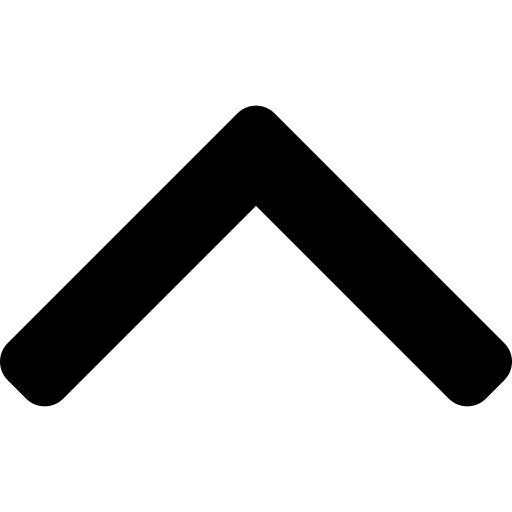Nginx Redirect Generator
Need to create SEO-friendly redirects for your Nginx server? This tool generates 301 and 302 redirect rules in the correct Nginx syntax, helping you manage site migrations, enforce HTTPS, or set up clean URL structures. Simply enter your old and new URLs, choose the redirect type, and copy the generated rule.
How to Use the Nginx Redirect Generator
Setting up SEO-friendly redirects on Nginx can be tricky, but this tool makes it easy. Follow these steps:
Step 1: Select Redirect Type
- Choose 301 for permanent redirects.
- Choose 302 for temporary redirects.
Step 2: Enter Old URL (From)
Enter the URL you want to redirect from (e.g., `/old-page/` or `https://example.com/old-page/`).
Step 3: Enter New URL (To)
Enter the destination URL where users should be redirected (e.g., `/new-page/` or `https://example.com/new-page/`).
Step 4: Generate Redirect
Click the "Generate Redirect" button to create the correct Nginx redirect rule.
Step 5: Copy & Add to Nginx Config
Copy the generated rule and paste it into your Nginx configuration file (`nginx.conf`), then restart Nginx.