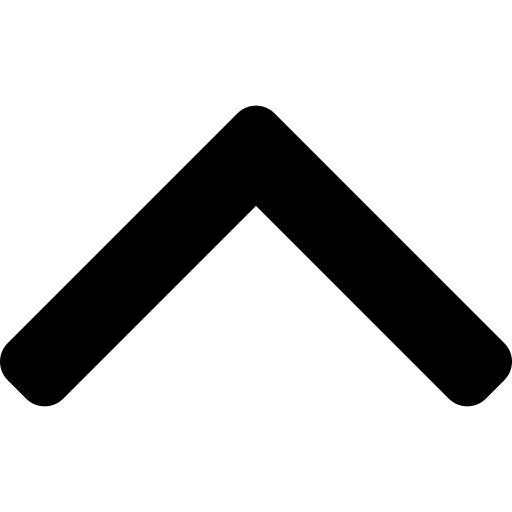Base64 Encoder & Decoder
Need a quick and easy way to encode or decode Base64? This tool converts text into Base64 format or deciphers Base64 encoded strings back into readable text. Whether you're handling SEO metadata, debugging API responses, or working with encoded data, this tool gets the job done fast and right within your browser.
How to Use the Base64 Encoder & Decoder
This tool makes Base64 encoding and decoding simple. Just follow these steps:
Step 1: Enter Text
Paste or type the text you need to encode or decode.
Step 2: Click "Encode" or "Decode"
- Click "Encode" to convert the text into Base64 format.
- Click "Decode" to convert Base64 back into readable text.
Step 3: Copy the Output
The converted text appears in the result box, ready to copy and use.
Step 4: Clear the Input (Optional)
Use the "Clear" button to reset everything and start again.