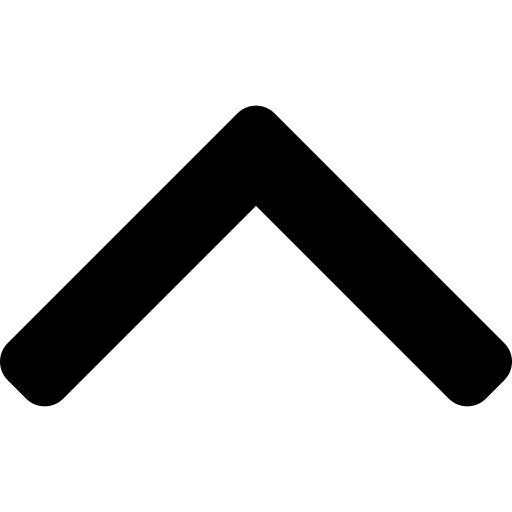UTM Campaign URL Builder
Need to track marketing campaigns in Google Analytics? This tool generates UTM-tagged URLs to help measure campaign performance across different channels.
How to Use the UTM Campaign URL Builder
Track your marketing efforts in Google Analytics by creating custom UTM-tagged URLs.
Step 1: Enter Base URL
Enter the destination URL where users will land.
Step 2: Fill in UTM Parameters
Provide details for UTM Source, Medium, and Campaign.
Step 3: Generate UTM URL
Click "Generate UTM URL" to create the tracking link.
Step 4: Copy & Use Your UTM Link
Click "Copy URL" and share it in your ads, emails, or social media.